7 Live Streaming Platform Features to Look for in 2025
by Rafey Iqbal Rahman, Last updated: April 3, 2025
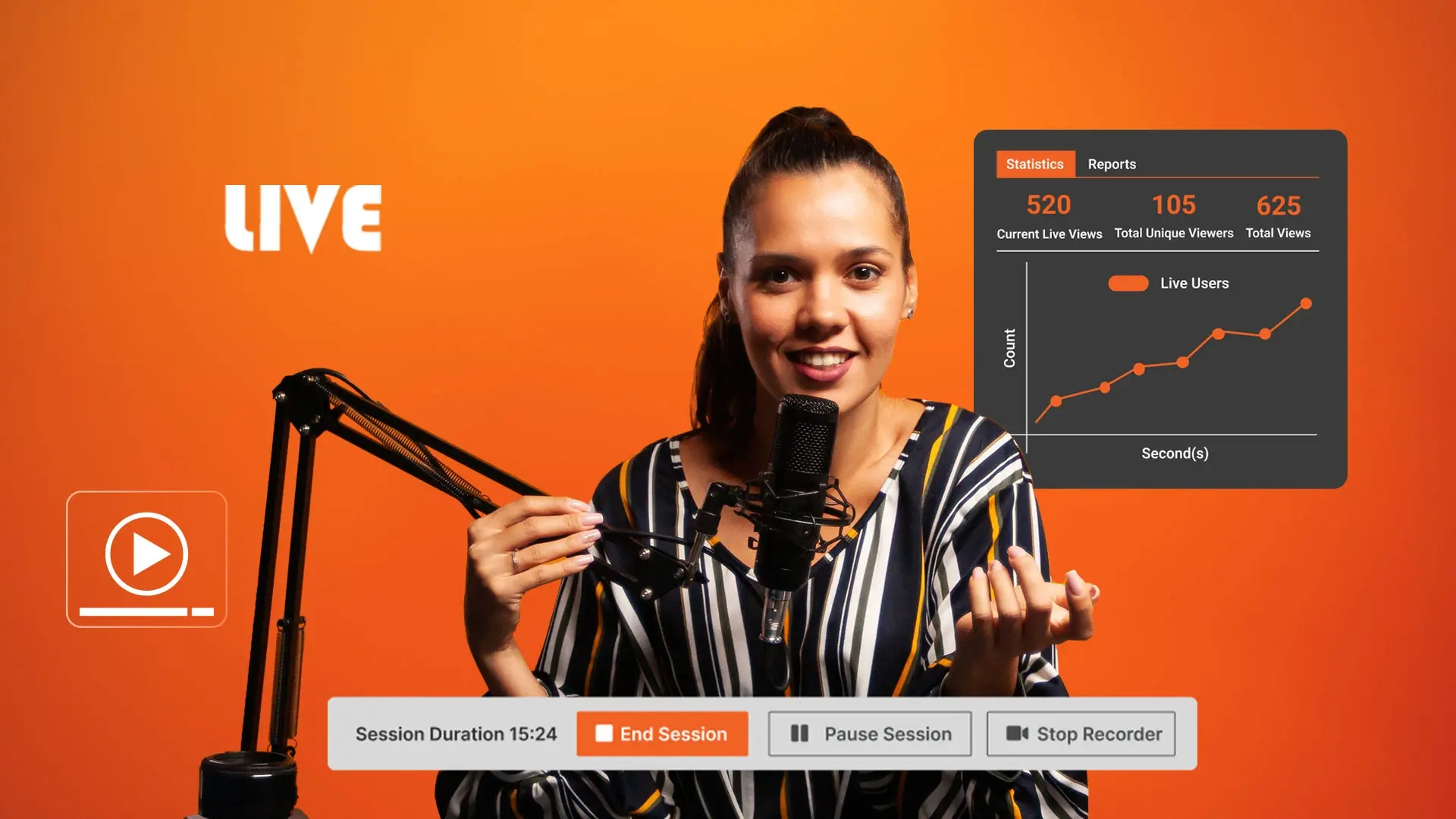
Live streams are the third most popular form of videos, just after music and viral videos, with more than 164 million Internet users watching live videos as the calendar pages turned to 2025.
This is why it is becoming increasingly important for organizations to create live streams. Companies create live streams to communicate their message and remove communication barriers, engage with their audience, train their workforce, host internal meetings with employees and other stakeholders, launch their highly anticipated product, and host memorable events.
Do you find your company doing any of the above? If yes, then you already have or might opt for a live streaming platform to achieve your business goals. However, here’s the tricky part of choosing the best live streaming solution for your enterprise – looking into the live streaming platform features that fit your needs.
For instance, when hosting an organization-wide live employee training session, you would need a massive audience to attend your event, probably in thousands – that too from different regions of the world. In that case, you’ll be finding a scalable live streaming solution that can accommodate as many people as possible. Similarly, in case you’re live streaming a town hall meeting, you’ll need secure live streaming to prevent unauthorized people from getting into the conversation.
Knowing what live streaming platform capabilities you need is crucial to making the right purchase decision. This way, you can be surer than ever when comparing different live streaming software vendors.
In case you are already sure about what you’re looking for in a live streaming solution, you might feel the need to jump right into the comparison thing. Read this blog on the 9 Best Live Streaming Platforms of 2025.
In this blog, we will discuss the factors you need to consider when deciding on key features to look for in a live streaming solution. That’s not all. This blog will also cover the common mistakes that can lead to live streaming failures, followed by the essential features that a live streaming platform should have.
How to Decide What Live Streaming Platform Features You Need?
When deciding which live streaming platform is the best for you, you’ll need to decide which features matter to you to achieve your goal. Having said that, there is no single answer to this question. Deciding on the right live streaming platform features depends on a number of factors.
Some of the questions you might need to ask yourself before coming up with your list of live streaming software features are listed as follows:

- Internet Connectivity: Does your audience have a stable, high-speed Internet connection or not?
- Audience Location: Is your audience global, or will your livestream be viewed from a specific region?
- Livestream Lifespan: Will your live stream be a one-time fling, or you’ll use it later to engage with your audience?
- Viewer Restriction: Do you want to restrict people from joining your live stream from specific regions or domains?
- Stream Quality: Is your live stream going to be a professional broadcast requiring 4K streaming quality?
- Audience Interaction: Will you need to interact with your audience in real-time, or would one-way communication be a better approach?
Now that we have covered the essential factors you need to consider before deciding what live streaming platforms to look for, it is time to explore the live streaming features.
Failing to consider the above factors is not an option. Ignoring these questions can cause embarrassing live streaming failures that can hurt your reputation, revenue, and, most importantly, your audience experience.
7 Live Streaming Platform Features Worth Considering
Choosing from a number of live streaming features can be quite confusing. This is why we have come up with the top 7 live streaming software features you should look for.
-webp.webp?width=1080&height=1080&name=Live-Streaming-Platform-Features-to-Consider%20(1)-webp.webp)
- Low-latency streaming
- Adaptive bitrate streaming
- CDN support
- Fallback mechanism
- Live interactivity
- Format-agnostic streaming
- Secure live streaming
Let’s explore the above-listed live streaming platform capabilities in detail:
Low-latency Streaming
One of the most essential live streaming platform features is low-latency streaming. It helps ensure a quality live streaming experience and, eventually, viewer experience. Having low latency means that the delay in the video signal transmission from the source to the viewer is minimized.
This way, organizational professionals, such as training and learning managers, can get responses from their audience in near real-time, ensuring smooth interaction and engagement.
Similarly, corporate communications professionals can address comments and concerns of employees and financial investors in town hall meetings and investor relations live streams, respectively. This “then and there” thing ensures that the flow of information is not disturbed.
Adaptive Bitrate Streaming
The data from HighSpeedInternet.com tells us that Americans still go for Internet plans that offer download speeds of up to 200Mbps advertised (not the actual speed) or less. This speed is considered fit for a typical family. This means that you look for live streaming platforms that can adjust the stream quality to match the Internet plan purchased.
Thanks to adaptive bitrate streaming, this can be done easily. As the name indicates, adaptive bitrate streaming allows you to adapt your stream according to the Internet bandwidth conditions of your audience by creating multiple renditions. For instance, a viewer with a high-speed Internet connection will be able to view your live stream in 1080p or 4K. On the other hand, a viewer with a shaky Internet connection will stream in lower resolutions.
Organizational professionals like remote workforce managers can take advantage of adaptive bitrate streaming to engage with their work-from-home (WFH) employees whose home Internet might not be as good as your company’s.
CDN Support
CDNs or content delivery networks are essential for having a smooth live streaming experience. By creating cached copies of your live stream and storing them in the nearest server, they minimize the time it takes the video signal to travel from the point of origin to the point of consumption.
When hosting a large-scale virtual event or webinar, it is pretty normal to have a massive influx of audience. Another thing that you should expect is that having this large audience will put a significant strain on the servers.
This is where the CDN comes into play. An enterprise CDN distributes the Internet traffic and balances the network load to minimize the strain on the servers. This way, hosting company-wide and global live events will no longer be a hassle. Your live streaming fears conquered!
Fallback Mechanism
Have you ever thought about what would happen if your stream went down for a while? This might mean anything to you. It can probably hurt in the form of lost revenue opportunities, the loyalties of the audience vanishing, or media publications covering your live streaming failure and having a field day.
This is why you should look for a live streaming platform that comes with a fallback mechanism in place. A fallback mechanism ensures that in case your primary stream fails, a backup stream is already there to prevent the disruption of the live stream.
Live Interactivity
You might have already heard about the importance of two-way communication and engagement with your audience to keep them hooked. This is what live interactivity helps you achieve during your live stream. Be it a crisis communications live stream or an educational webinar, audience interactivity are expected to be the same in both scenarios.
Chatting live with your audience, adding frequently asked questions (FAQs), and displaying the Twitter (now X) feed, among other things, helps you elevate the quality of your live stream by enhancing opportunities for interacting and engaging with your viewers. No wonder, it is one of the most sought-after live streaming software features.
Format-agnostic Streaming
With different devices being used to live stream videos over the Internet, including computers, tablets, and mobile devices, it poses a challenge to cater to audiences having them. This is where format-agnostic streaming comes into play.
Format-agnostic live streaming is made possible by smartly encoding the live-streamed content into multiple file formats. This ensures that the live stream is playable on any device, whether it be a MacBook, iPhone, Android, or a Windows computer.
With multiple formats to choose from, you can adopt a tailored approach to deliver your live streams to different devices without the fear of alienating users with the “Stream not supported on this device” message.
Secure Live Streaming
Security is no longer on the wish list of organizations but is an essential requirement to fulfill. Likewise, ensuring the security of live streams is important for companies. This is especially true for live streams involving the flow of internal information.
For instance, internal company communications, like CEO/executive meetings, that are highly confidential, need secure live streaming – only to be seen by select employees – preferably the company’s top management.
Streaming can be made secure using live streaming platform features, such as single sign-on (SSO) and multifactor authentication (MFA), to prevent unauthorized users from ‘gatecrashing’ the stream. Live streams can also be encrypted in order to avoid spoofing attacks from malicious actors. To learn more about securing your live stream, read our blog, The Ultimate Guide to a Secure Live Stream.
Addressing Streaming Fails with Live Streaming Platform Features
Failing to choose a live streaming platform that does not offer the features we just covered can lead to live stream fails. You wouldn’t want that, right? But mind you, even large organizations have experienced this.
Remember the time when the live stream of the iPhone 6 and iPhone 6 Plus launch event froze multiple times, dropped audio, and experienced poor stream quality, among other issues, causing millions of viewers to be frustrated? According to Dan Rayburn, Principal Analyst at Frost and Sullivan, Apple added a Twitter feed display on the bottom of the page, causing CDN caching not to happen at all. This significantly contributed to the product launch’s livestream failure.
With the significant impact, the livestream failure attracted bad press, and viewers and Apple fans waiting to experience the live event took their frustration to X, causing a bad rep for the company.
To avoid mishaps like the above, you should consider some live streaming platform features that can help you offer a reliable streaming experience to your viewers. For instance, in the case of the Apple event, the live stream experience could have been made better had it invested in advanced live streaming software that offered low-latency streaming, CDN support, and live interactivity, among other live streaming platform capabilities.
Enough talking about the Apple live event failure. Regardless of the size of the company, setting up a livestream is quite a challenging feat. However, the challenge can be minimized by knowing about some of the common live streaming issues faced by organizations like yours. These issues are discussed as follows:
- Constant buffering
- Poor stream quality
- Latency issues
- Live stream not playing
- Network overload

Constant Buffering
One of the most common issues faced when live streaming a video is that of buffering. In fact, video buffering continues to remain the most pressing issue, impacting 44% of online video consumers, according to the most recent Limelight Networks’ (now Edgio) The State of Online Video report.
Buffering ruins the streaming experience and leaves viewers angry and frustrated (Buffer rage). After all, no one loves to wait when instant gratification has become a thing. It usually happens due to the viewer's poor, unstable Internet connection, leading to significant load times and buffer rates.
Poor Stream Quality
Poor stream quality is one of the biggest turnoffs for your audience looking for a reliable live stream viewing experience. According to TechRadar, more than 50% of viewers will stop watching a bad-quality stream within 90 seconds, if not less.
Like the constant buffering issue, this issue can also arise due to poor Internet bandwidth conditions at the viewer’s end. Other than that, it can also be because of the low-quality hardware used to stream the live video.
Latency Issues
According to the Streaming Video Technology Alliance (SVTA), latency issues result in viewers getting annoyed and never coming back. For live streaming videos that demand real-time audience interaction, such as training and learning sessions, high latency can be a big bummer for both you and your audience. This will result in an uninterested audience and will yield less than desirable results for your training program.
High latency, causing a delay of more than 12 seconds, is usually due to the absence of a robust enterprise content delivery network (eCDN). Just like you travel down the road, the data also travels a set path. The longer the path, the greater the delay (or latency).
Live Stream Not Playing
In several cases, the live stream might not be playable on your viewer’s device. This is due to the device being unsupported and incompatible with the streamed video format. For instance, a live stream created from an Apple device might not play on an Android device.
Experiencing this issue is like your organization yelling at the audience, “YOU DO NOT MATTER AT ALL.” Do you want to have this kind of problem? Absolutely not. This is why it is worth considering the live streaming platform features you need to have to avoid this issue and other challenges related to video streaming.
Network Overload
The network over which your live stream is being transmitted to your viewers can experience strain. This usually happens when your audience happens to join from a single region. In that case, a rise in the number of viewers will result in significant network overload, causing your live stream to crash.
One way to avoid network overload is to have a load-balancing application in place. Usually coupled with a CDN, this can help distribute the Internet traffic over multiple servers so that no single network gets strained.
Live Streaming Platform Features in a Nutshell
By now, you might have realized the importance of critically thinking about the live streaming platform features you need. After all, it is important to ensure a reliable and smooth streaming experience for the viewers. After all, not putting thought into what capabilities you need to have in your live streaming platform can lead to a significant blow in the form of a frustrated audience not coming back, a bad reputation, and lost revenues.
Dealing with live streaming challenges requires robust live streaming software packed with essential features. Having essential features, such as low-latency streaming, adaptive bitrate streaming, support for major CDNs like Akamai, Fastly, CloudFront, etc., a fallback mechanism for backup live streams, live interactivity and engagement with the audience, format-agnostic streaming that plays on any device, and secure live streaming, can help you ensure fail-safe streaming – stress-free.
EnterpriseTube Live Streaming Platform Features for Reliable Streaming
EnterpriseTube comes action-packed with all the features you need to get your live streams up and running. These features include low-latency streaming, adaptive bitrate streaming, CDN support, fallback mechanism, live interactivity, and more.
Visit our live streaming page to know more about what EnterpriseTube has to offer to make your live streams effective.
You can also sign up for a 7-day free trial or book a demo to see our live streaming capabilities in action.
Key Takeaways
-
Live Streaming's Growing Importance: Live streaming is becoming crucial for businesses to engage with audiences, whether for product launches, training, or internal meetings. With over 164 million users watching live videos in 2025, it’s essential for companies to choose a scalable and reliable platform.
-
Assess Your Needs: Before choosing a live streaming platform, businesses need to evaluate factors like audience location, stream quality, interactivity, and security. Tailoring the platform to these needs ensures better engagement and a smoother experience.
-
Key Streaming Features: When selecting a live streaming platform, look for features such as low-latency streaming for real-time interaction, adaptive bitrate streaming for adjusting quality based on viewers’ internet speeds, CDN support for faster streaming, fallback mechanisms to prevent stream failure, live interactivity for audience engagement, format-agnostic streaming for device compatibility, and secure streaming to protect sensitive content.
-
Avoid Common Issues: Ignoring essential features like low-latency streaming or CDN support can lead to buffering, poor stream quality, and other technical issues, which can damage your brand’s reputation and audience trust.
-
Reliable Streaming with EnterpriseTube: EnterpriseTube offers all the necessary features for smooth and secure live streaming, including adaptive bitrate, low-latency streaming, and secure access controls, making it ideal for large-scale global events.
People Also Ask
Which is the best live streaming platform?
EnterpriseTube is considered one of the best live streaming platforms. EnterpriseTube live streaming platform features include adaptive bitrate streaming, format-agnostic streaming, secure live streaming, etc. These features make EnterpriseTube a reliable choice for a reliable and smooth live streaming experience.
What is the best protocol for live streaming?
HTTP Live Streaming, or HLS, is considered the best protocol for live streaming. The reason it is regarded as the best because HLS can deliver video on almost any device.
What is adaptive bitrate streaming?
Adaptive bitrate streaming is a form of video streaming. It allows you to adapt your stream according to Internet bandwidth limitations. Adaptive bitrate streaming works by creating multiple renditions of your video in 240p, 360p, 480p, 720p, 1080p, and other resolutions. The resolution automatically lowers to prevent the stream from disruption in case your viewer's Internet connection drops.
What is white label streaming?
White label streaming refers to the streaming of live and on-demand enterprise video content on a brandable platform. In EnterpriseTube, you can add logo, font, colors, custom URL, and thesaurus. You can even apply custom CSS and category branding.
What is the best codec for live streaming?
H.264 is considered the best and the most popular codec for live streaming, according to multiple reports. However, in some cases, you might need to use advanced codecs to enhance the live stream quality. You should look for a live streaming platform that supports a range of file formats. EnterpriseTube offers 255+ file formats.
Jump to
- How to Decide What Live Streaming Platform Features You Need?
- 7 Live Streaming Platform Features Worth Considering
- Addressing Streaming Fails with Live Streaming Platform Features
- Live Streaming Platform Features in a Nutshell
- EnterpriseTube Live Streaming Platform Features for Reliable Streaming
- Key Takeaways
You May Also Like
These Related Stories

How to Prevent Buffering and Lag in Live Streaming | Best Practices

RTMP Stream: What It is and Why Use an RTMP Encoder for Live Streaming


No Comments Yet
Let us know what you think